Pages3D 2021 includes many new upgrades designed to bolster the software's ability to create interactive and printed technical documents from 3D CAD. Included in 2021 is a new carousel view for adding clickable thumbnails to a document page.

Publisher3D 2021 provides tool and publishing upgrades to image, vector, PDF, and HTML publishing. New SVG publishing options support interactive electronic technical manual (IETM) creation.

New hwith 2021, is the ablity to import detailed JT files. This is an excellent option for working with NX, Creo and CATIA.

Interactive SVG vector graphics include balloons and parts tables that interact with mouse input to highlight relevant parts with associated part table rows.

Pages3D 2021 includes a new carousel page object that includes clickable thumbnail views of user created illustrations. This enables documents to include a graphical method for selecting illustrations to display in an interactive 3D view.

Publisher3D 2021 includes new features for creating multiple raster images rotated about the 3D model. Optionally, these images can be combined into a single GIF that animates the 3D model.

Position the storyboard panel vertically to better fit user interface preferences. More efficient use of HD wide-screen displays.
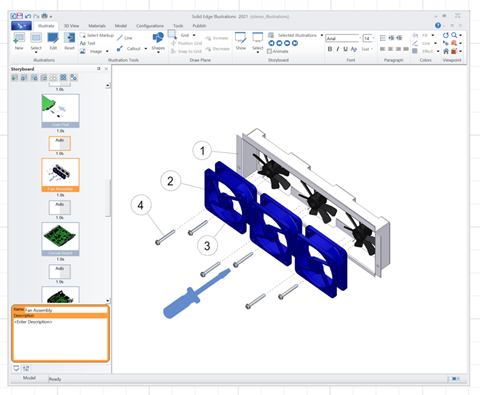
New parts list markup enables parts lists to be added as an illustration overlay. This is specifically useful for including a parts list with new publishing options that enable mouse over parts lists published to SVG.

Import times when opening Solid Edge CAD files decreased by 59% to 97%.
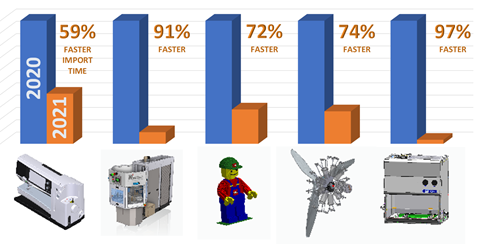
Align viewpoint precisely with any surface.

Sort parts lists by name, part number or other metadata field for alphabetical listing. Quickly look up parts with known names or numbers. Create professional parts tables easily and with greater readability.

Manually enter values for precise positions, sizes and rotations.
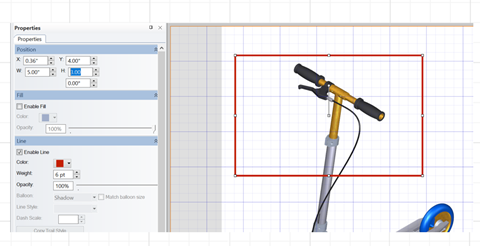
Up to 100x faster page change performance after optimizations. 2021 performance is comparable to Adobe Acrobat page change speed. Notable Optimizations includes: smarter document scrolling, smarter loading of text, and placeholder images for immediate display during page changes

For large parts lists with hundreds of rows part list performance is 30x faster for creation to 75x faster for part selection.
